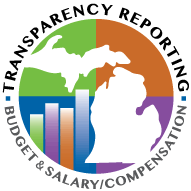WHAT'S NEW
We wanted to offer more features to make Monroe Public Schools website even better. You'll find everything you need to know - news, events, resources, documents and forms. Once on the district website, you can either click one of the schools logo/link or click "Schools" at the top navigation and select a school website. The "News" and "Calendar" links/icons will provide you with news and events at the district level and at individual schools. Other features include galleries, blogs, and podcasts for parent and student interaction.
NEWS & ANNOUNCEMENTS
You can access each news and announcement by clicking the title of the posting/event. A button will be attached to access any addition flyers if included.
CALENDAR
The district calendar can be tailored to your needs by applying filters to only view the schools that are important to you. Each school has their own calendar to display their own events as well as district events. Please plan to check the calendar for updated news and events at the school, PTO, and district levels.
Customize the Calendar to See the School you want to see:
-
Hover the mouse over the black bar where Monroe Public Schools is to display the list of school calendars.
-
Click on a school to display its calendar.
NAVIGATION BARS
On each of the school homepage there is a top navigation, which will take you to the schools Home page, display a list of schools in the district, staff directory, or school contact. Depending on the school there might be other options. Most of the time you will use the left-hand navigation which displays the Department/School Links or the Quick Links. You will find additional web pages for the school or department as well useful resources.
At any time while navigating the site, if you wish to return to the district homepage, just click the Monroe Public Schools logo toward the top left of the page.
Thank you for your interest in Monroe Public Schools!